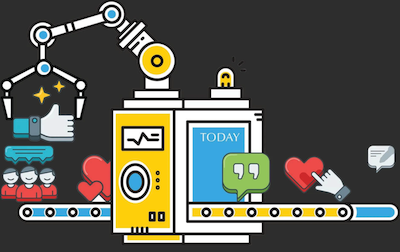Instagram Threads: All you need to know.

Instagram recently introduced a newly launched application named Threads, focused on text-based interactions.
If the resemblance to Twitter crossed your mind, you're on the right track. We're providing comprehensive insights into Instagram Threads, covering aspects such as accessing the app, crafting your inaugural post, and more. As per Instagram, Threads is a recently developed application crafted by the Instagram team, aimed at sharing text updates and participating in public discussions.
Mark Zuckerberg, the CEO of Meta, elucidates in a recent Reel that Threads incorporates the most favorable aspects of the Instagram experience, forming an entirely new app centered around text, ideas, and the sharing of thoughts. In his personal Reel, Adam Mosseri, the CEO of Instagram, mentions the integration of safety features such as hidden words, restrict, and community guidelines into Threads, underscoring their commitment to making Threads a platform that is "friendly and open."
Is there a significant alteration?
They plan to integrate Threads with ActivityPub, ensuring compatibility with apps like Mastodon and WordPress in their future endeavours.
"If you’re a creator, you should own your audience. And integrating into this protocol should allow us to enable you to take your followers with you to another server or app — should you so choose in the future,” Adam explains. This has the potential to be significant, particularly since numerous marketers and creators emphasize the importance of not depending solely on social media platforms. The rationale behind this is that having your own blog, website, or newsletter allows you to interact with your audience on your own terms.
Which users can access the Instagram Threads app?
Instagram has announced that Threads is launching "in over 100 countries for both iOS and Android." If you haven't gained access yet, stay patient! Additionally, you can stay informed by following the Instagram Threads account, @threadsapp, for timely updates.
How does the functionality of the Instagram Threads app operate?
Much like Twitter and other similar platforms, Instagram Threads enables users to share text-based content, allowing the inclusion of links, photos, and videos.
Key points to note:
- Threads can be linked to your Instagram account.
- Posts can have a maximum length of 500 characters.
- Posts may include links, photos, and videos (with a duration of up to five minutes).
- Users have the option to set their Threads account as public or private.
- You can specify who can respond to your posts on Threads: everyone, profiles you follow, or only profiles you mention.
- Deleting your Threads account will not impact your Instagram account.
For more detailed instructions, including setting up your Threads account and creating your first post, continue reading below.
How do you establish your profile on Instagram Threads?
Step #1: Begin by downloading the app from either the iOS App Store or Google Play, depending on the availability in your country.
Step #2: Log in by utilizing your Instagram account. If you're currently logged in to the Instagram app, you'll receive a prompt to use that account, or you can opt to switch to a different one.
Step #3: Proceed to craft your bio. You have the option to compose your own or simplify the process by clicking the "Import from Instagram" button, which will automatically import your bio for you.
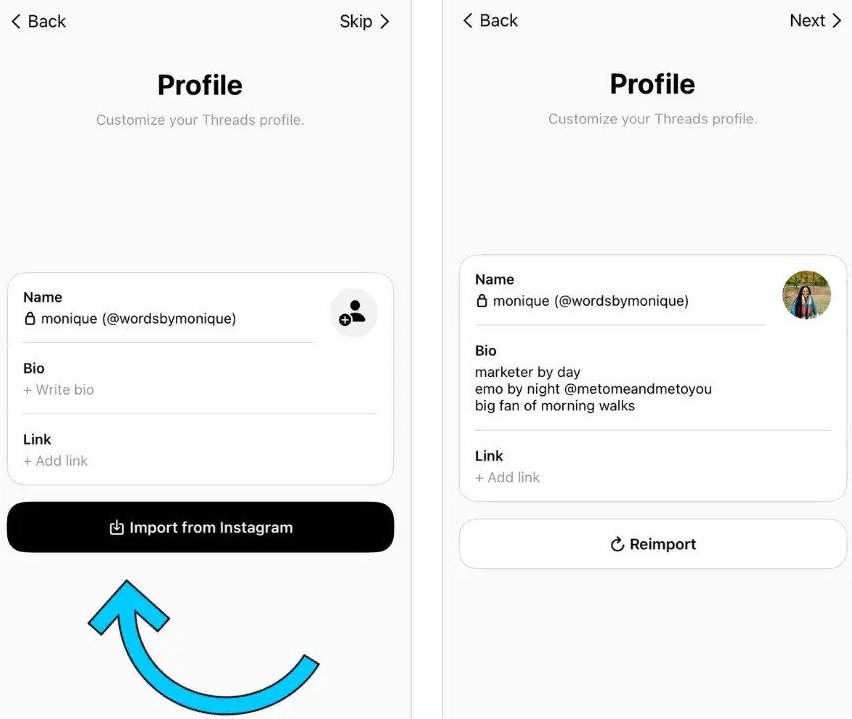
TIP: Enhance the link section in your bio by using Later's Linkin.bio tool — a mini website that consolidates all your links, including specific product pages, your latest campaign, and more.
Step #4: Next, decide whether you prefer your Threads profile to be public or private.
Your Threads profile's privacy settings can also differ from those on your Instagram profile:
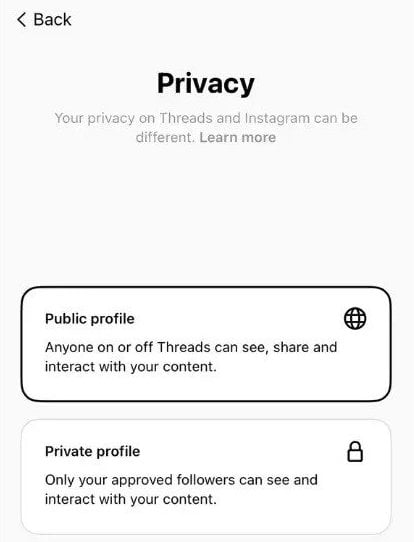
TIP: To adjust your Threads profile privacy later on, just navigate to the settings.
Step #5: Following that, you have the option to follow the same accounts you follow on Instagram (more details below).
Step #6: Lastly, follow the remaining prompts, and congratulations — you've successfully joined Threads.
How to Automatically Follow Users on Instagram Threads?
When initially configuring your Instagram Threads profile, you'll be able to automatically follow the same accounts you follow on Instagram.
Simply click the "Follow all" button:
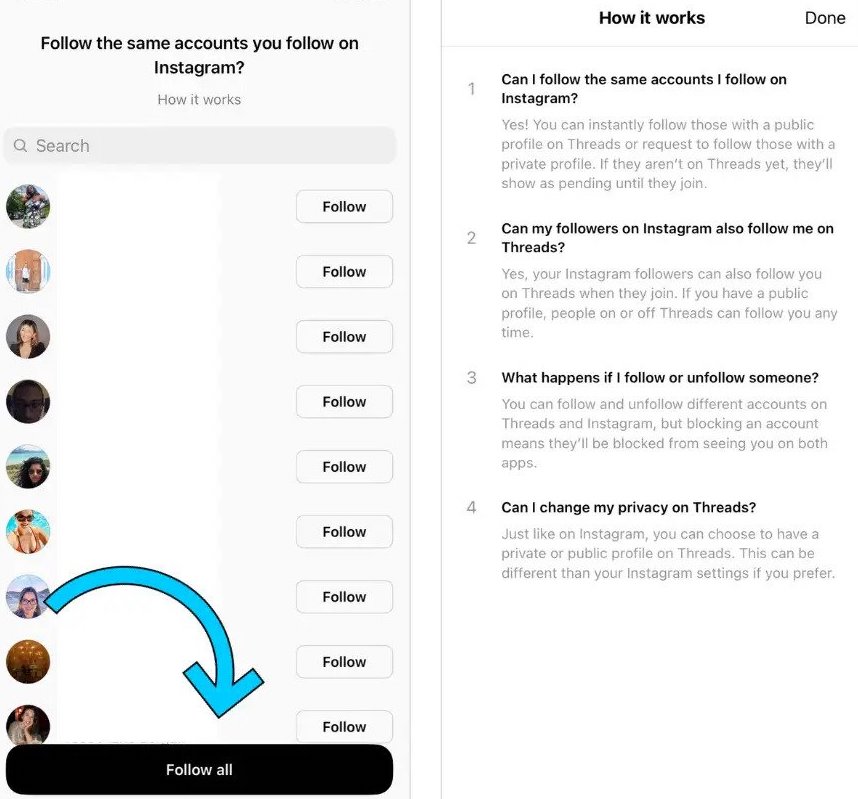
If their Threads account is public, you can follow them automatically. If it's private, a request will be sent (similar to Instagram). If they don't have a Threads account, it will display as "Pending" until they sign up.
How to Manually Follow Other Users on Instagram Threads?
There are two primary methods to manually follow other users on Instagram Threads—either by using the search function or directly from your feed.
#1: Manually Follow Through Search
First, tap the search icon at the bottom of your feed:
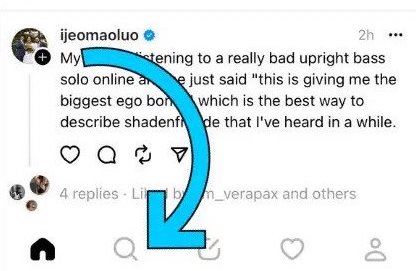
From there, you'll encounter a list of recommended profiles to follow.
You also have the option to search for a particular user or brand, and if they've registered on Threads, their profile will be visible:
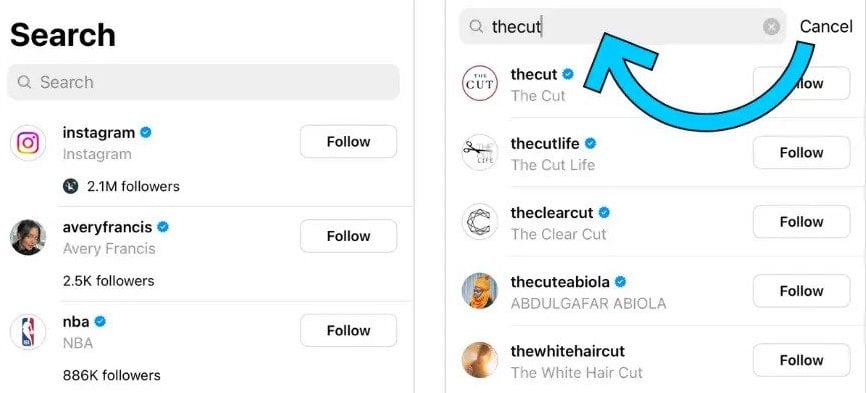
#2: Follow Manually via Threads Feed
While browsing your Home feed, you'll encounter posts from accounts you're not following (posts that have either been reposted or replied to by an account you already follow).
To follow the account, simply click the plus sign located beneath their profile picture.
A pop-up will emerge, inquiring whether you wish to follow them:
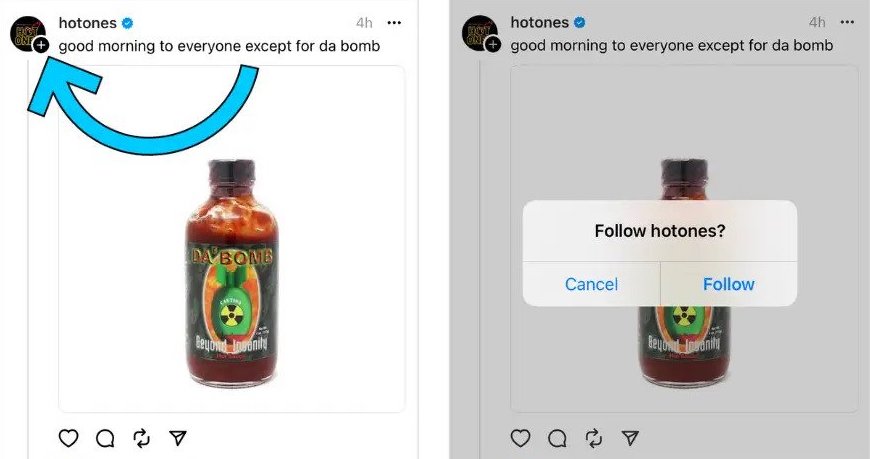
Alternatively, you can directly click on the account and press the "Follow" button on their profile:
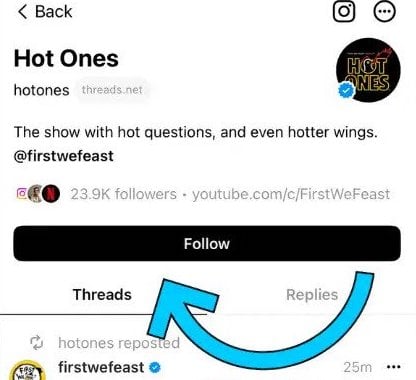
How to Block Users on Instagram Threads?
To block a particular user, visit their profile page and click on the three dots above their profile picture:
Next, hit "Block:"
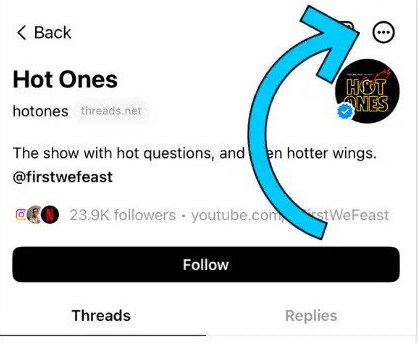
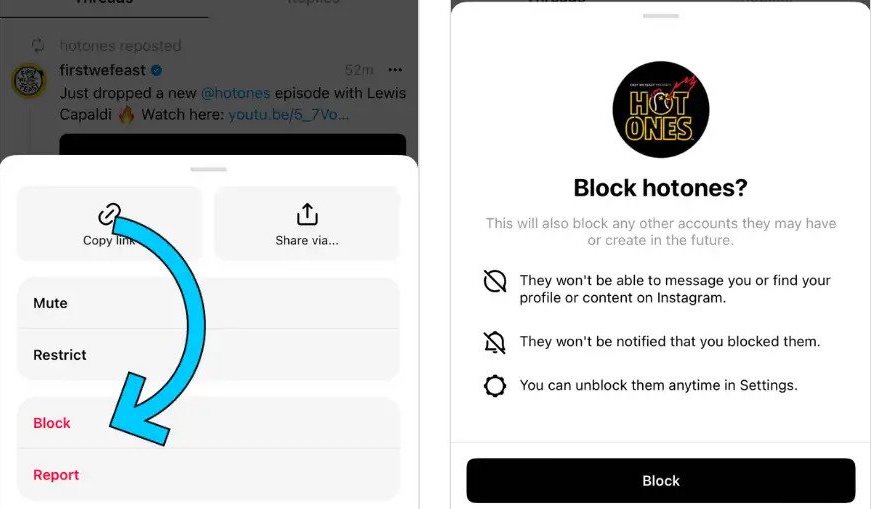
Once blocked, they won't be able to message you or locate your profile on both Threads and Instagram.
How to Post Your First Instagram Thread?
Great! You're ready to go, following others, and now you want to create your initial Instagram Thread. Here's the process:
Initially, from your main page, select the notebook icon:
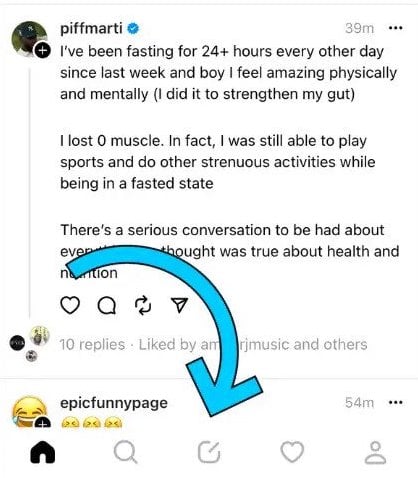
Then, you'll be directed to create your inaugural post, commonly referred to as a thread. You have the liberty to utilize up to 500 characters, mention other users by using the @ symbol, and integrate emojis, links, photos, or videos:
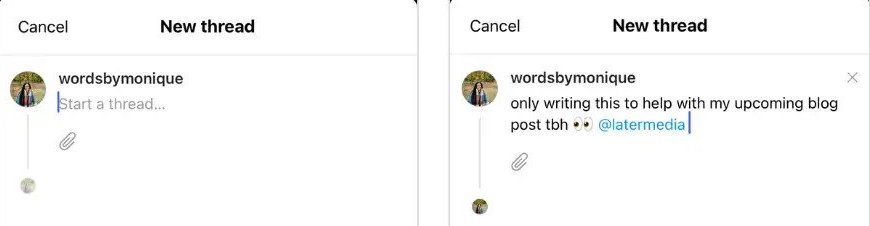
Upon completion, click "Post," and you're good to go!
NOTE: Presently, Threads does not support hashtags or alt text features.
How to Choose Who Can Reply to Your Instagram Thread Posts?
There are two methods to determine who can respond to your Instagram Threads — either directly within the post or through your settings.
#1: How to Restrict Responses Through Your Instagram Thread Post
Before publishing a new thread, you'll find gray text underneath it that indicates:
- Anyone can reply
- Profiles you follow can reply
- Profiles you mention can reply

Click on the text and select the option that suits your preference:

TIP: If you reconsider after posting, click the "..." in the top right corner of your thread and adjust the "Who can reply" option.
#2: How to Restrict Replies Through Your Instagram Threads Settings
Navigate to your profile and click on the settings symbol (represented by two horizontal lines) above your profile picture:
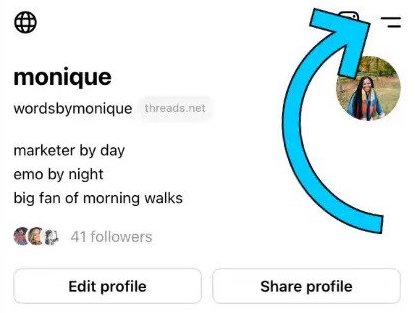
Next, click "Notifications" and tap "Threads and replies:"
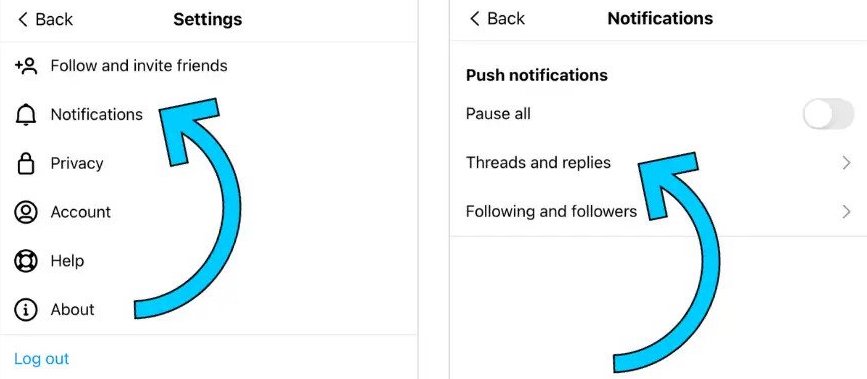
In the Replies section, you can now control who can respond to your threads:
- Everyone
- People you follow
- Off
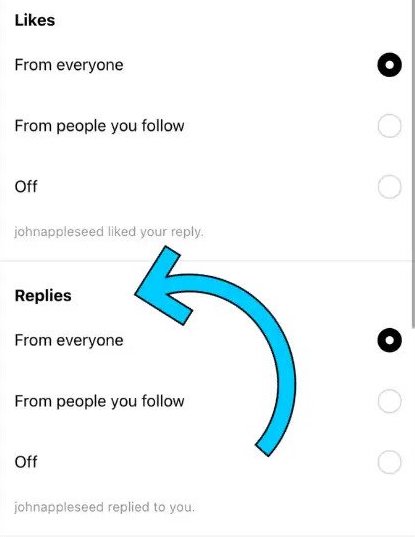
How to Disable Notifications on Instagram Threads?
From your profile, tap the settings icon (represented by two horizontal lines) located above your profile picture:
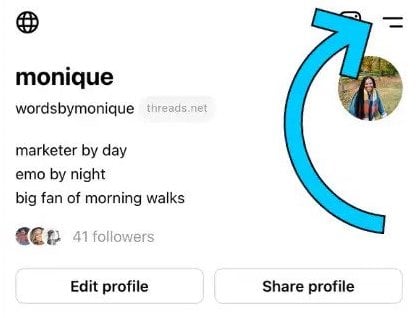
Subsequently, select "Notifications."
Here, you have the option to temporarily halt all push notifications. For more specific control, delve into the "Threads and replies" or "Following and followers" sections:
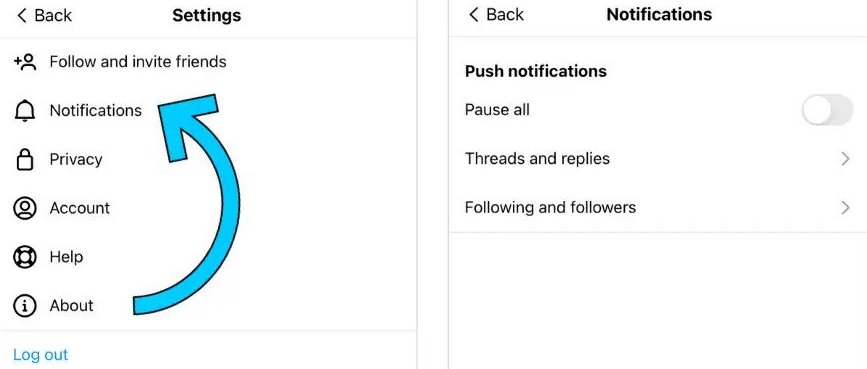
How to Delete an Instagram Thread Post?
To remove a particular thread, tap on the "..." located in the top-right corner of the post:
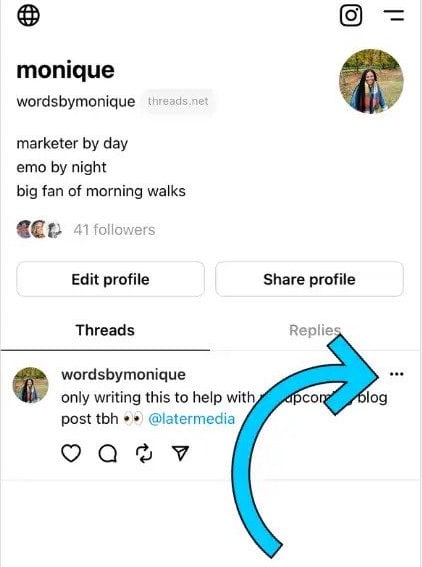
Then, select "Delete," and you're all set!

How to Delete Your Instagram Threads Account?
In your Settings, go to "Account" and then select "Deactivate profile."
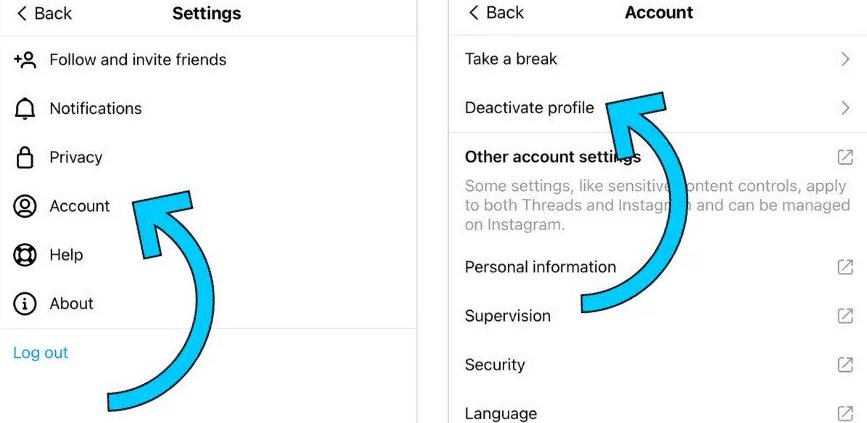
After deactivation, your Threads profile, posts, replies, and likes will be concealed until reactivation. And according to Adam Mosseri, your Instagram account will not be deleted.
In a recent thread, he shared:
"You can deactivate your Threads account, which hides your Threads profile and content, you can set your profile to private, and you can delete individual threads posts — all without deleting your Instagram account. Threads is powered by Instagram, so right now it's just one account, but we're looking into a way to delete your Threads account separately."
Instagram Threads: Initial Thoughts
The transformation of Twitter under Elon Musk's leadership is widely acknowledged. Users have expressed a range of reactions, from praising Elon Musk's innovations to voicing concerns or adopting a "wait and see" attitude amid changes on the app.
As a response to the changes on Twitter, several alternatives have emerged in recent months, including Mastodon, Bluesky, SPILL, and now Instagram Threads has entered the scene. Currently in its early stages, Threads requires time to address potential bugs and incorporate features such as hashtags, alt text, or a chronological feed. Based on the reported sign-up of over 30 million users, it seems Instagram Threads is gaining popularity as a new app. However, its long-term success is yet to be determined. Stay tuned for updates.

Leave a Comment
Your email address will not be published. Required fields are marked *
Also read the some way


Tags