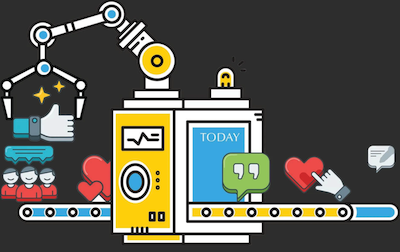How to sort and filter Instagram Messages

Have you ever wanted to make an Instagram Direct Message(DM) as unread? Or maybe do you want to sort and filter your Instagram Direct Messages? Do you miss any of your Instagram Messages in the pool of your Instagram DMs? Well, Instagram has added some new features for businesses accounts that let users filter their Instagram DMs by importance; that is primary vs general Instagram messages. Managing your Instagram Direct Messages can be a really good act to follow, especially when you own a business page on Instagram and receive lots of messages on a daily basis. With all these circumstances, some people prefer to get a hand from people or apps that provide such services as Instagram DMs Management. However, there are also people that would rather not use other alternatives than staying with the original app.
Therefore, if you are looking for a way to organize your Direct Messages, we come here to tell you how to filter your Instagrams Messages and sort them in a more advanced way. You can do it from any device and without having a business Instagram Account.
How to sort Instagram DMs
In case you are a business owner on Instagram or an influencer that is doing influencer marketing on this huge platform, you have been through trouble organizing your Instagram messages. Sometimes it might take hours to find a message in your Direct Message inbox. Also, it might take much longer to answer or read them.
In this case, there are two categories where you can sort your DMs: Instagram General Messages and Primary Messages. This way, you will have the opportunity to check Instagram Messages with more ease.
A very important thing that you have to keep in mind is that this feature is available only for Instagram Business Accounts.

How to get Primary and General DMs on Instagram
As we mentioned above, Instagram lets users with a business account filter their Instagram DMs by importance. What does it mean? Well, it means that if you are running a business on Instagram and get lots of DMs every day, you have the ability to sort your messages into ‘General’ and ‘Primary’ ones.
But what are these separations for, how to get primary and general DMs on Instagram, and how do they help to manage DMs more professionally?
Well, the General Messages on Instagram are the ones that are less important and you can reply to or read whenever you have time. When you mark a conversation as general, you will not receive any notifications from Instagram. So, if your DM notifications are on, you will just receive notifications for the conversations that are marked as ‘Primary’. But how to mark a conversation as general or primary?
Easy! Follow these steps:
- Tap and hold the conversation you want to move to the General or Primary inbox.
- Tap on “Move to General” if it is in the primary inbox and of the other case, tap on “Move to Primary”
- You can also tap on the select icon on the top right corner of the screen, you have the chance to select multiple conversations and mark them all as general or primary simultaneously.
That is it! Your messages now have been sorted by their importance and now, you will get notifications from the ones that are marked as primary!
Keep in mind that it is available only for the ones who have a business Instagram account!
Wondering how to filter Instagram messages without a business account and how to sort or filter them by reading status? Well, we will find out and definitely will keep you posted! Now that we have informed you about how to turn on general messages on Instagram and the difference between Primary Direct Messages and General Direct Messages, let us now talk about how to filter your Instagram DMs.

How to filter Instagram Messages
Instagram’s new feature allows you to filter your direct messages based on three factors: whether they are read, answered, and flagged or not. Indeed, general messages on Instagram and primary DMs will remain separate even when you use these filtering options.
Here’s how to filter Instagram messages:
- Go to your DM inbox on your Instagram business profile.
- Tap on ‘Filter’ at the right upper corner of your screen.
- Now, you can choose the way you wish your IG DMs to be filtered and ordered. ‘Unread’ DMs are the ones you haven’t opened yet. ‘Un-answered’ messages are the ones you have read, yet not responded to. Finally, ‘Flagged’ DMs are the ones you have bookmarked.
How to Flag Messages on Instagram
Another way to filter and organize your DMs is to flag them. Imagine you have a few important messages from your clients in your inbox and don’t want to miss them. In this case, you can flag or bookmark them to separate them from all other DMs in your inbox.
Then, you can see them all at once by using the instructions given to you in the previous section.
Here’s how to flag messages on Instagram:
- First, go to your DM inbox.
- Then, tap on a DM thread and hold it until the options are revealed.
- Next, tap on the ‘Flag’ option.
- Finally, your DM thread is flagged! You must see an orange bookmark at the right upper corner of your DM.
Well, we have now demonstrated how to get general and primary messages on Instagram, and how you can sort and filter your DMs. However, all these ways will work only if you have an Instagram business account. In other words, there’s no way for you to organize your messages in a personal account using the official Instagram app. But don’t worry! We’ve got you covered on that too! Read on to find out how!
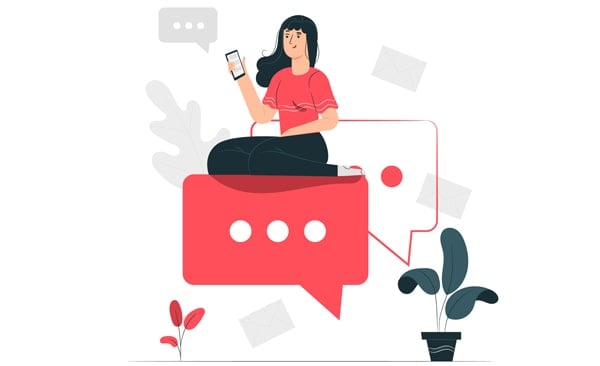

Leave a Comment
Your email address will not be published. Required fields are marked *
Also read the some way


Tags